I was recently in Egypt for two weeks of vacation. As I’m running my own “bare-metal” root server, I needed to take care of it even while on vacation, to look after updates and alerts on a daily basis.
So I prepared myself well, and I would like to briefly let you know what I did, and what worked, and what didn’t work.
Preparation
First, I set up WireGuard on my server. It’s a UDP-based VPN that is very lightweight and fast. By chance I found out, though, that Egypt doesn’t work in Egypt, as it’s being blocked by Egypt’s authorities. 🙁
So I looked for alternatives and came across Outline. Outline is not actually a “real” VPN, but a proxy using the Shadowsocks protocol, which was explicitly designed to circumvent internet censorship. It can also proxy UDP traffic.
That is one amazing piece of software.
For certain Cloud Service Providers (Digital Ocean (just $4/mo.!), Google Cloud, Amazon Web Services), you can literally install it with a single click in a desktop app, the Outline Manager, which is available for Windows, macOS, and Linux.
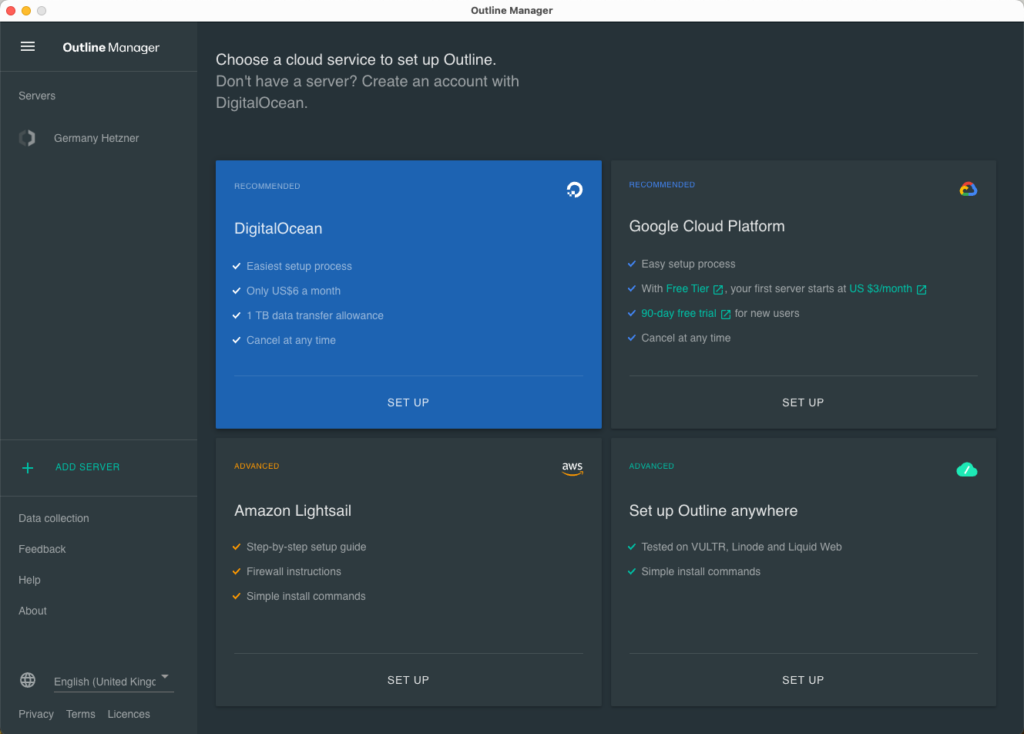
A single click will spin up a virtual host, install the VPN gateway, and create a client key.
But even if you already have a server (virtual or bare-metal, doesn’t matter), you can install it with running a single script to spin up a Docker container:
sudo bash -c "$(wget -qO- https://raw.githubusercontent.com/Jigsaw-Code/outline-server/master/src/server_manager/install_scripts/install_server.sh)"The only thing left is to paste the client key that the Outlook Manager generated for you into the client app, and you’re done.
So, that was my preparations.
Results: What worked, what didn’t
When we reached Egypt, I indeed confirmed that WireGuard doesn’t work. But thankfully Outline did work, as I previously read on the internet.
So, which protocols worked, which didn’t (without a VPN)? Here’s a brief list:
- WireGuard didn’t work (as said previously already)
- Outline VPN did work (as said previously already)
- “ssh” (on port 22, I don’t know about non-standard ports) is working without any tricks, no VPN required.
- Standard SIP for fixed-network telephony doesn’t work without (a working) VPN
- Threema worked, but somehow was “unstable” (delayed). Not sure if it was a temporary server or even a client issue ?
- WhatsApp did work — even though I read reports that it supposedly doesn’t?!
I should also mention that I purchased Vodafone (best provider in Egypt according to my research) SIMs for me and my family at Hurghada airport. One SIM cost around 9 EUR, and it had 30 GB of data, plus 1 hr(?) of national calls (throughout Egypt). You can purchase multiple SIMs on a single passport, that will be quicker than purchasing each on a distinct passport.
As I was constantly changing between mobile data and WiFi in the hotel, I’m not really sure whether the mobile data traffic was more heavily censored than the hotel WiFi (I heard that tourists may have more privileges than locals). In any case I would recommend you use Outline when going to Egypt.
I hope this post is helpful to some. Please let me know if it was, or if you have any comments.
Thanks for reading!
