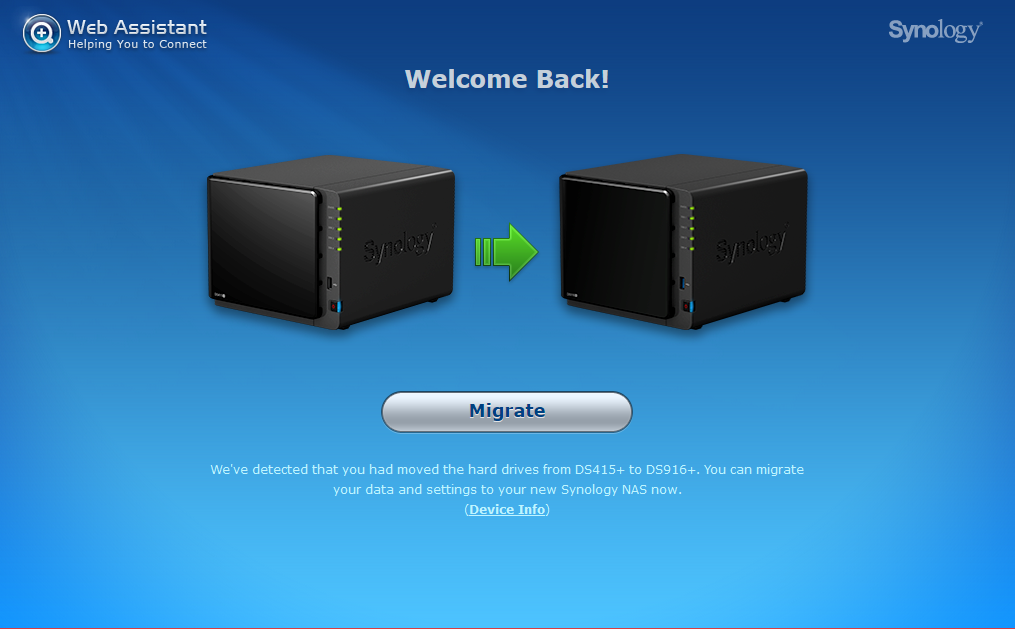Since a while I own a new Synology NAS, a DiskStation DS414. Synology advertizes this model with speeds of
Over 207.07MB/s Reading, 135.63MB/s Writing
However I never came even close to those speeds in my daily use of the DiskStation, so I tried to set up an ideal scenario in which I would get the fastest speed the NAS could deliver.
I did so by using a very fast client (a MacBook Pro Retina with a 2.5 GHz Core i7 CPU and SSD drive), and connected that directly “back-to-back” (i. e. without any network device in-between that could potentially slow the network traffic down) to one of the networking ports of the NAS.
The NAS contains three hard drives, a Western Digital , a Seagate , and a Western Digital (4 TB, max. speed 146 MByte/s), in a SHR compound (technically a form of RAID5, so due to the striping involved speed should increase compared to a single drive configuration).
I then copied about 25 GB of large files (movies) between the Mac and the NAS.
The fastest speeds I could get was a meager 79.5 MByte/s on reads, and 39.4 MByte/s on writes. That was extremely disappointing, but it confirmed my subjective feeling that the NAS is slow.
To confirm the read data rates I executed the following command directly on the NAS, to have a means of a “plausibility check:”
nas1> hdparm -t /dev/sda /dev/sdb /dev/sdc
/dev/sda:
Timing buffered disk reads: 328 MB in 3.01 seconds = 109.09 MB/sec
/dev/sdb:
Timing buffered disk reads: 332 MB in 3.00 seconds = 110.66 MB/sec
/dev/sdc:
Timing buffered disk reads: 392 MB in 3.00 seconds = 130.66 MB/sec
This shows that the NAS is capable of reading at a higher speed than it could deliver to the client via the network — possibly an issue with the CPU being too weak to deliver the full speed Synology promise?
Anyway, I find these disappointing results inacceptable, and it makes Synology’s statement a “lie.” Also, I found severe instability and defects with respect to the VideoStation package and recording from a DVB-T stick. Plus the massive issues Synology have with the power-saving “Hibernation” feature that never worked for me (neither on this box, nor on its predecessor DS212+.) And I’m not alone, a lot of people have the same issue, but Synology seem unable to solve it.
Considering the high price of the NAS (almost 400 EUR!), my strong opinion is that the device simply is not worth its money. It would have been better to buy a HP ProLiant MicroServer and get more power for less money. 🙁