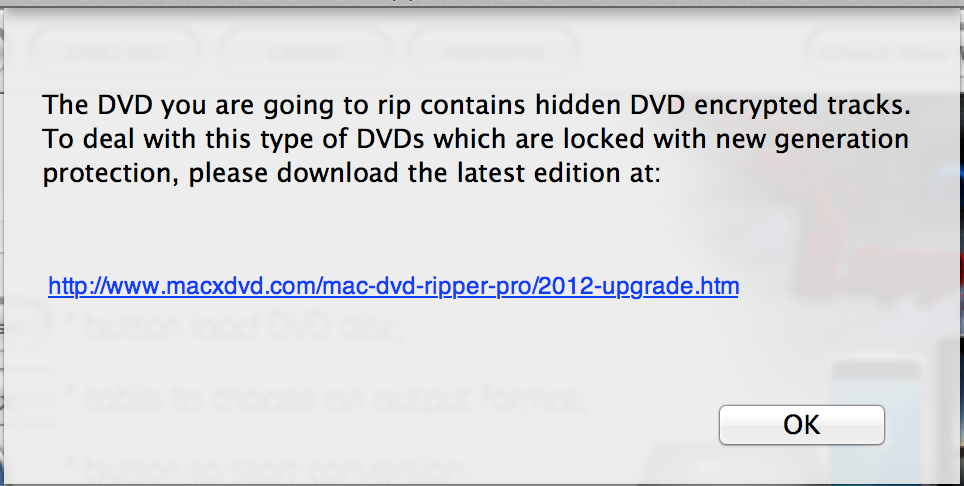The — as I later found out — completely revamped “Sync” feature in Firefox 29 caused me a lot of grief yesterday, and I wasted more than 3 hours due to it. :-(
The issue started after I had to set the system time back on one of my Macs which I hadn’t used for a couple of weeks, so the Firefox data on that machine was outdated and not in-sync with the other machines synced to the same Firefox Sync account. Not sure whether setting the date back was the root cause, but anyway… I suddenly noticed that I had old passwords on another machine, too. Obviously it had received them via Firefox “Sync” from said Mac.
So, what to do?
I first cleared the data stored in my Firefox Sync account by logging on to the old account management (https://account.services.mozilla.com/), to make sure that the outdated passwords do not propagate to more machines.
I then disassociated the machines that had already received the outdated passwords from Firefox Sync.
Afterwards I wanted to add the device back the same way I did when adding a new machine in the past. But it didn’t work as it used to work. No way I could display the sync code I needed to enter on the “master” machine. :-(