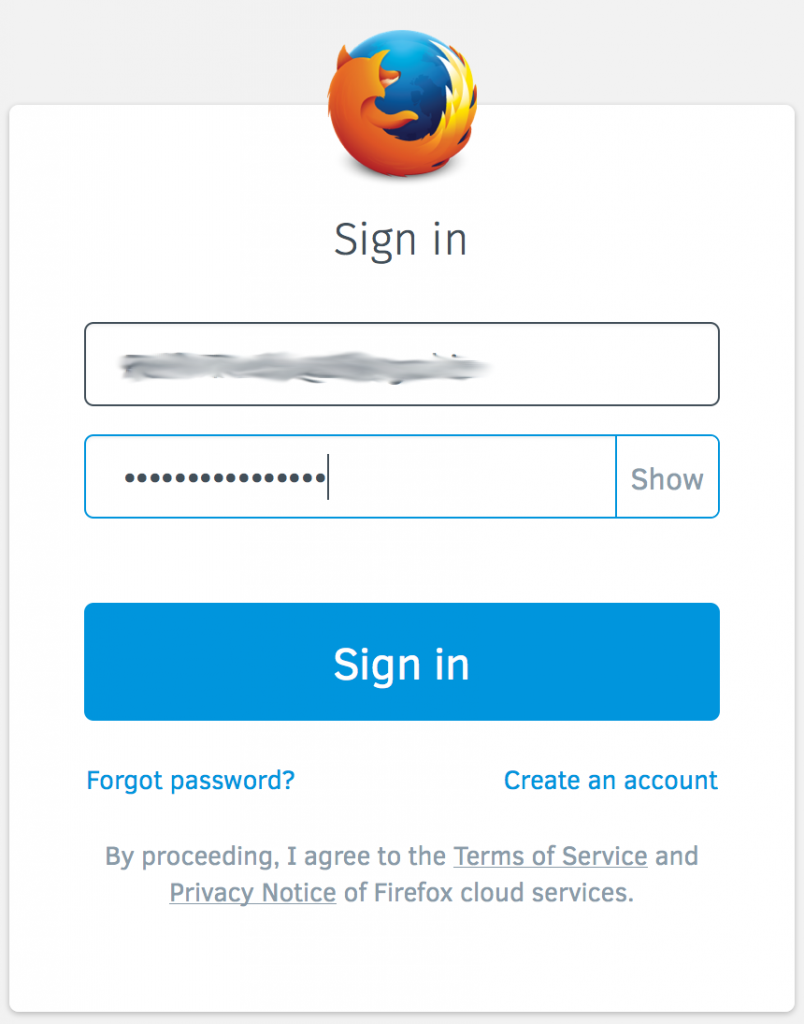The — as I later found out — completely revamped “Sync” feature in Firefox 29 caused me a lot of grief yesterday, and I wasted more than 3 hours due to it. :-(
The issue started after I had to set the system time back on one of my Macs which I hadn’t used for a couple of weeks, so the Firefox data on that machine was outdated and not in-sync with the other machines synced to the same Firefox Sync account. Not sure whether setting the date back was the root cause, but anyway… I suddenly noticed that I had old passwords on another machine, too. Obviously it had received them via Firefox “Sync” from said Mac.
So, what to do?
I first cleared the data stored in my Firefox Sync account by logging on to the old account management (https://account.services.mozilla.com/), to make sure that the outdated passwords do not propagate to more machines.
I then disassociated the machines that had already received the outdated passwords from Firefox Sync.
Afterwards I wanted to add the device back the same way I did when adding a new machine in the past. But it didn’t work as it used to work. No way I could display the sync code I needed to enter on the “master” machine. :-(
Instead I got some unfamiliar screen which I had never seen before that would not accept my existing Firefox Sync account credentials:
After I had wasted a lot of time without finding a solution, I turned for help to the Mozilla #firefox IRC channel, since I wanted interactive and quick help.
I was soon told that Firefox Sync had been completely revamped in Firefox 29. Bummer!
Did I really miss this important announcement??? (Yes, I did read the release notes when upgrading to Firefox 29, at least I glanced thru them!) Or was this info simply not present or well hidden in the release notes?!
Anyway, here is how to migrate to the new Firefox Sync service.
Learnings:
- The proper way to force all machines to receive data from the “master” machine that still had the correct data would have been this way, as I later found out.
- Major changes in how a certain feature works needs proper communications in order not to cause a horrible user experience. In addition to hiliting this in the release notes it would have been a good idea to display a pop-up notice when using a Firefox Sync menu item.
- The new Firefox account management is available at the following URL: https://accounts.firefox.com/
I hope that this short article saves people some griefs with this (at least for me) indispensible feature.