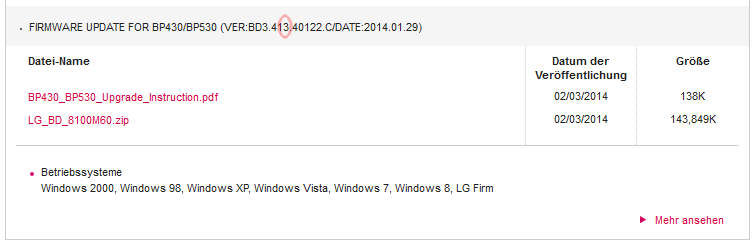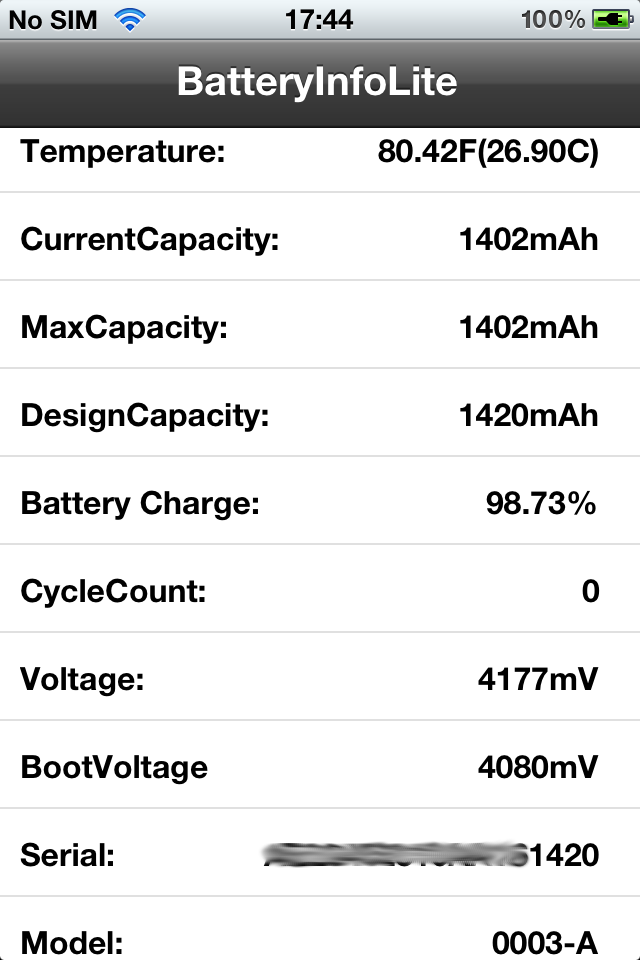In one of my recent articles I blogged about a regression the latest firmware update for my LG BP430 introduced. I made LG aware by calling them, and they said they would forward that warning and have the broken firmware update pulled from their update server.
Today, more than a week later I noticed by chance that there is supposedly a new firmware update available on their web server (i. e. not on their update server that the player uses internally, which usually will be updated prior to the web server according to the support guy I talked to). See below for a screenshot of LG’s web site as of today:
See how it says BD3.413, while the previous (broken) version was BD3.412. That sounded promising, since a higher version number could have meant they had already fixed the issue I reported. So I downloaded the ZIP file and prepared to install it by copying the file to a USB flash memory stick.
Prior to actually applying the update the player shows the version number in the upgrade image, and in fact it still says BD3.412. So there’s simply a typo on LG’s web site. Not very professional, if I may say.
Finally, the upgrade server still holds the same broken version as well. 🙁
I guess I have to call them again — they don’t even have a toll-free number, but I’m willing to pay the price anyway since it’s at least not a premium (0900) number.
I will keep you posted!
Update 2014-02-10: I called LG again, and this time I was talking to a customer service rep who seemed to be interested. He took a note of my contact details and promised to forward the info about the bad firmware upgrade. He also confirmed that the LG BP530 would also be affected, since these two devices share the same firmware.
Update 2014-05-12: Finally LG seemed to have fixed the defects. Since a couple of days I’m running firmware version “BD3.412.40424.C” on my LG BP430, and so far I could not reproduce any of the issues encountered in previous versions. Please let me know how it goes for you.