By chance I got an early hands-on on a fiber network terminator (NT)/broadband gateway (such a device will soon be installed for my FTTH line provided by “Deutsche Glasfaser.”) I don’t know how it happened, but it suddenly fell apart, so I had a brief look under the hood… 😀

The SoC is a Lantiq PXB 4369 EL V2.1 (GRX300), which is a Gigabit Ethernet Router/Gateway SoC with int. 2×2 WiFi. There aren’t any antennas, though, and it seems you can’t add any either. The device is from the GRX 300 series, which is a “CPE Network Processor with integrated WiFi.”
A Russian web site states that its actually the GRX369 series, and that the SoC is clocked with 600 MHz. (Update: The CPU is a MIPS 34Kc V5.6 clocked at 600 MHz, 397.82 BogoMIPS.)
The device can be simply twisted on the wall junction box which is the provider’s fiber hand-over point (“fiber management unit,” FMU.)
On the WAN side we have a Mentech FGE20-N9C-35S as the optical transceiver module (2×5 form factor) for single-mode fiber in passive optical networks (PON). Optical wavelength division multiplexing (WDM) is used so a single fiber can be used for both downstream and upstream data. The maximum data rate this transceiver can handle is 1.25 Gbit/s (which suggests we’re talking EPON, 802.3ah-2004 here…). The reach without intermediate amplification is 20 km(!). Wavelengths of 1,310 nm (upstream)/1,490 nm (downstream) are used.
For LAN connectivity the gateway has 4 Gigabit Ethernet ports, driven by two FPE LG48204DH 2-port LAN transformer modules in a DIP-48 package.
The transceiver is a Marvell 88E1512-NNp2 out of the “Alaska” series, 10/100/1000 BASE-T single-port PHY (so it seems that all fiber/Ethernet ports are on the same switch), supporting Energy Efficient Ethernet (EEE) and Advanced Virtual Cable Tester functionality.
Update: The switch seems to be a Lantiq VRX318 (or compatible).
Firmware is stored in a Elite Semiconductor (ESMT) F59L1G81LA-25T single-level serial (SPI) NAND flash chip in a TSOP48 package. It operates with 3.3V at a clock of 25 ns and has a flash density of 1 Gbit and a bus width of 8 bits. The total memory size is 128 MByte.
RAM is provided by a Winbond W971GG6SB-25 chip, which is a DDR2-800 (5-5-5) SDRAM chip with a size of 128 MByte, operating at transfer rates of 800 Mbit/s per pin with a power supply of 1.8 V. (Update: The RAM is actually clocked at 300 MHz.)
It seems that the broadband gateway is equipped with a serial-console connector.
Here’s another photo that shows where the key components are located:
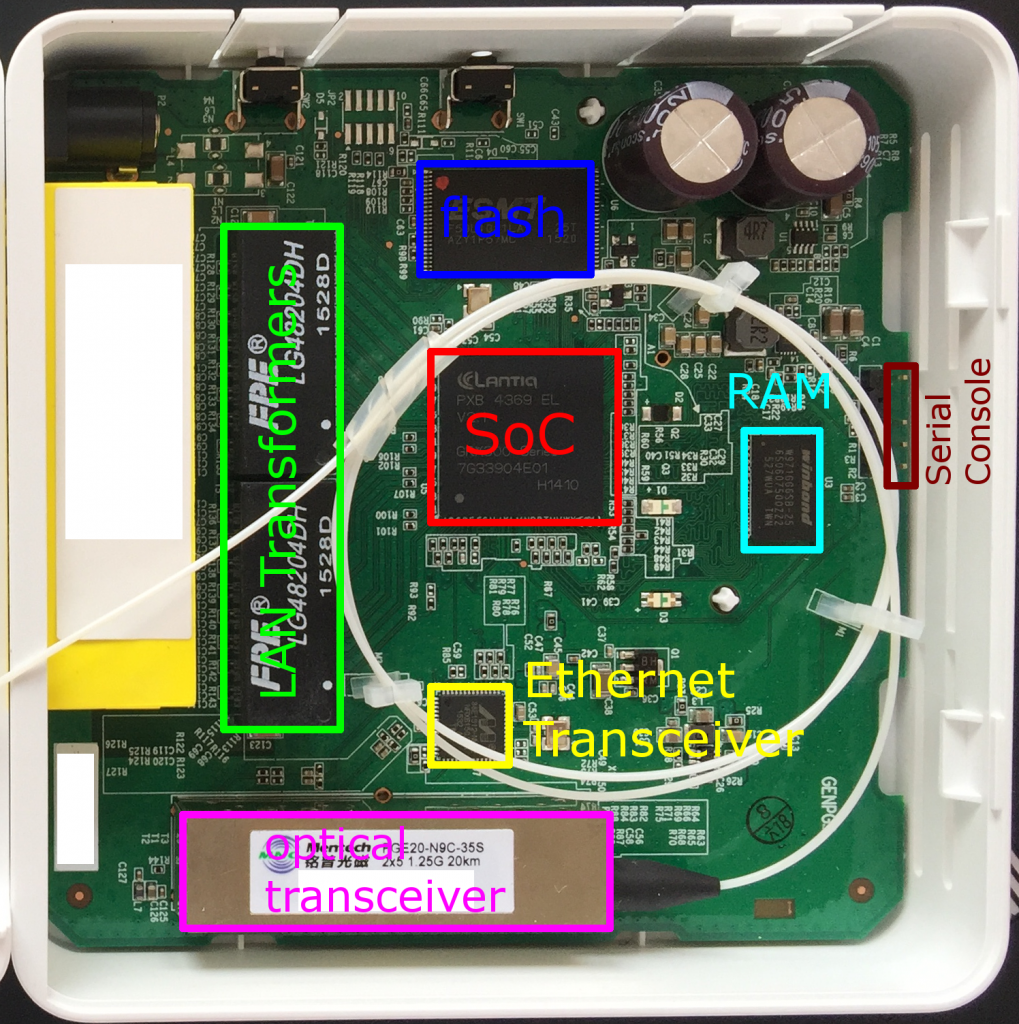
Please let me know if this in any way helps you, or you can contribute to this post.
8 replies on “Genexis FiberTwist-P2410 dissected”
Deutsche Glasfaser… Lucky you! Here are some pictures of my setup in Paris:
https://blog.wirelessmoves.com/2014/11/fiber-connectivity-in-paris-some-images.html
-Martin
Hi Martin.
Good to hear from you, long time no talk… 🙂
Yes, it’s “Deutsche Glasfaser,” despite the name a Dutch company… 😀
I will get 200 Mbit/s symmetrical… We have a dedicated fiber per customer, no multiplexing… In fact we even have two dedicated (physically separate) fibers… You never know when you might need more capacity… 😉
The fiber has already been inserted into my house a week ago, but it’s still dark… Takes another 4-6 weeks(?) until the backbone arrives here… The PoP is already waiting since a couple of months…
You seem to have a similar setup as my parents, they have (G?)PON from Deutsche Telekom (Magenta L Fiber), with 100 Mbit/s down, 50 Mbit/s up.
Best,
Ralf
Yes, long time no talk!
Looks like the Achilles heel is that they don’t give out public IPv4 addresses. A bit of a shame, I’d know what to do with a 200 Mbit/s uplink 🙂
Yes, it is a pity… But you know that the Internet has become scarce of IPv4 addresses (at least if you are a small ISP…)
Can only take 10 or 20 years until you have IPv6 everywhere… 😉
Fortunately I have a root server, so I can whack something together… Not yet sure what exactly to do, but some ideas… (OpenVPN tunnel and DNAT or something like that…)
Can’t wait 20 years 🙂
Ssh port forwarding is a good method to redirect IPv4 traffic. You can have your web server at home while using the root server to tunnel back the IPv4 traffic. The disadvantage is that you don’t see where the traffic comes from in the Apache logs:
nohup ssh -o ConnectTimeout=10 -o ServerAliveInterval=60 -o ServerAliveCountMax=2 -p 3211 -N -R 7443:localhost:443 ubuntu@$DESTINATION &
Thanks for suggesting this.
I know about SSH port forwarding, but for me it’s more like a temporary “hack,” and I don’t like it as a permanent setup. It also has the drawback that you can only forward TCP connections…
At the moment I use OpenVPN on my OpenWrt router to be able to connect into my home LAN, and also as a “remedy” to make open WLANs “a bit more secure” (i. e. in an open WLAN I connect with my WLAN client to my OpenVPN gateway, so that people in the same open WLAN can’t snoop my traffic.) This works great, and I would like to have a similar setup in the future, so my idea was to create an OpenVPN tunnel between my OpenWrt gateway (as the OpenVPN client this time) and my root server in the Internet (as the OpenVPN gateway), so that I can use my root server to “protect” the connection from my WLAN client in the insecure WiFi, plus I have a dedicated IPv4 address that I can use to connect to my gateway at home.
But I’ve not yet spend any time to think about what else I could do, nor have I done a web research… I’m sure I’m not the only one with this requirement, and most probably there are some very smart solutions to be found someone on the Internet…
Can Fiber Twist P2410 provide internet service directly by plugin my notebook to the ethernet port?
Yes, it can (generally, depending on config that has been set by your provider).
In my setup that I have at home it actually works the way you ask about. My router gets an IP address directly via DHCP. When I connect a laptop, it gets an IP address the same way, and it’s immediately connected to the internet.
If this doesn’t work for you, then either your laptop is not configured to obtain an IP address via DHCP, or possibly your provider configured the FiberTwist to behave differently, depending on their setup…