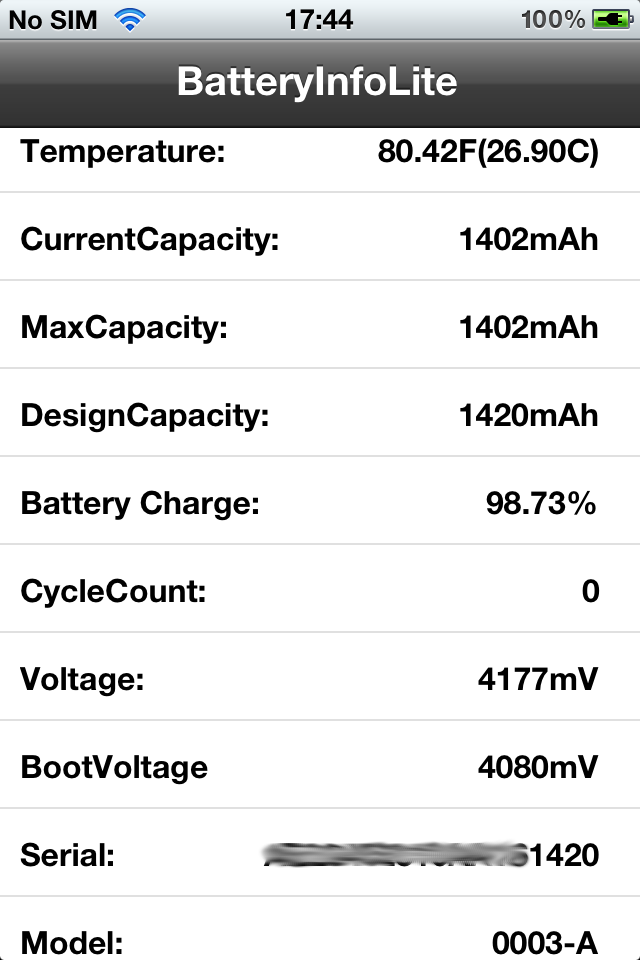As I still have “issues” with my DSL line being extremely slow during certain times (especially between 18:30 and 23:00), I wanted to use USB tethering from my OpenWRT router to my Android LTE phone to enjoy the massive speed I have in our area (up to 90 MBit/s downlink and 70 MBit/s uplink, according to the Ookla Speedtest.Net).
So I configured the router according to the OpenWRT wiki. The internet connection did not come up immediately, and I couldn’t find out why, so as a last resort I rebooted the router. After I switched on USB tethering again on my mobile phone (which seems to be required each time you reboot the router since the mobile phone then loses the USB tethering connection), I suddenly had a working Internet connection.
However, for some reason the Internet speeds I was seeing in Ookla’s web browser-based speed test (which is a Flash applet) were very disappointing, around the same speeds I’m used to with my DSL line (14 MBit/s downlink, about 0.8 MBit/s uplink). I thought it might be an issue with USB tethering not working well in my build of OpenWRT (still r39582), so I tried USB tethering with my Mac (using HoRNDIS). I got the full speed I expected. So back to OpenWRT…
Then suddenly I suspected what might be going on: Since I had more or less exactly the same speed as my DSL connection (with the uplink of less 1 MBit/s being dramatically slower than what I should get via LTE) I thought about what could possibly limit the speed. And then I remembered that in the “Quality of Service” (QoS) module I configured the speeds of my DSL line (at the top of the page, in the Download speed (kbit/s) and Upload speed (kbit/s) fields). Could it be that these settings actually limit your speed to these values?!
I disabled QoS, and immediately thereafter I got the full LTE speed I expected.
So, another thing learnt.
I hope this helps people who might be in a similar situation…